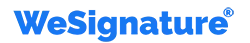We've got answers
Frequently asked questions
If you're new or looking for answers to your questions, this guide will help you learn more about our services and their features.
Yes, you can try us for free for 14 days. If you want, we'll provide you with a free 30-minute on-boarding call to get you up and running.
Of course you can! Our pricing scales with your company. Chat to our friendly team to find a solution that works for you as you grow.
We understand that things change. You can cancel your plan at any time.
Absolutely! You can request a demo on our home page or send us and email at support@wesignature.com.
Plans are per user, not per document sent for signature. You can upgrade one user, and still have unlimited signature request.
The most commonly used formats are electronic signature in PDF files and Word documents. However, very commonly there are situations in which it is considered rather desirable to send other types of files electronically without converting them into PDF first. WeSignature’s electronic signature software supports most file formats. For instance; Using our e-sign software, you can also request to add electronic signature to Word documents, a simple picture, or any text document.
An electronic signature is a legally recognized manner of indicating consent or approval on a digital document or a form and is mostly accepted worldwide.
The thing that must be noted here is that the electronic signatures are considered valid in almost all parts of the world. Legally binding electronic signatures are almost accepted in all industries today, even lesser developed countries are now beginning to enforce electronic signature laws.
However, since countries have different laws based when it comes to approving the legality of e-signatures, it is always good to verify with your country’s laws and the company you work with.
An electronic signature is a digital version of a person’s handwritten signature that may be created on a variety of devices, including desktops, tablets, and smartphones, using the right software.
They’re used to verify the integrity and authenticity of an electronic version of a signed document. eSignatures are useful for electronically certifying papers with a single click.
They also assist businesses in quickly concluding transactions, managing important records, and saving time and money.
Take a look!
There is a major difference between digital signatures and electronic signatures.
Electronic Signature Software: Electronic signatures are an electronic process, or a symbol attached or logically associated with a contract or any other document.
E-signatures are executed to perform online document signing by a person who has a clear intent to sign the document for different purposes. In other words, e-signature is more like a digital version of a handwritten signature. They are used to showcase the intent to either approve or accept the contents of important documents by either a person or different parties involved.
Digital Signature: Digital signatures are one of the categories of electronic signatures that use algorithms for producing a unique digital fingerprint for each and every document. This digital fingerprint is linked to the signer’s identity and is used to authenticate it. Fundamentally, one can create an online signature utilizing the public key infrastructure system.
This is an simple process for a signer. A signer will simply open the email or text they receive and click on the sign now link. They will sign the places marked and click done. Document is signed!
Yes. You can send your client a request via SMS text by simply switching from sending by email to a phone number.
After someone receives an SMS text signing link or email invitation, they can eSign the document by typing, drawing or uploading their signature.
No. Our service is month to month and no contract is required. We hope you enjoy our free esignature service and for that reason we don’t tie you in to long contracts that you can’t get out of. If you need to cancel you can by simply canceling in the account setting of your profile.
You can add video before and after a signer signs a document. You can record yourself or upload a video from your desktop.