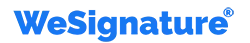5 Simple Steps to Create Electronic Signature For Legal Documents

The legal documents need to be validated without fail and given the amount of printing these documents involve, an option such as getting them signed online can change the game. Electronic signature for legal documents make the game simple and rather effective.
Using some of the best electronic signature software makes the process of document completion very simple and effective. One can sign the documents quickly and safely. Many legal companies have chosen to add electronic signatures to word documents because of the seamlessness and effectiveness the technology brings to the entire scene.
If you are also from a legal field then below mentioned are five simple steps to create an electronic signature for legal documents. These steps can change the way you work and bring much-needed effectiveness to your workflow. Keep reading to know more.
Why Do Legal Professionals Need Electronic Signatures?
The electronic signatures for legal documents make the usual legal work extremely simple and effective. As a matter of fact, all renowned law firms are required to maintain a great reputation with their customers. A law firm does all it takes to strike a rapport with the clients so that holding them becomes easy in the future. However, this does not mean that a law firm has to run after its clients for signatures.
As the pandemic affected the world at a large level, many many firms also had to go paperless. So many legal departments also shifted online when using electronic signatures. The workflow became completely digital because law firms continued operating without any problems.
Adopting the online signatures can lead to an increase in closing contracts and a decrease in facing common risks that are otherwise related to missing the signatures. In addition, maintenance of paperwork and important information can also be reduced to a massive extent.
Ways to Create Electronic Signature for Legal Documents
1. Access an Online Signature Tool:
The use of online signature tools makes the use of electronic signatures for legal documents very simple. You can sign your legal documents quickly, easily, and effectively if you use a good online signature tool.
The signature that you receive will be existing in a digital format and no scanning equipment or digitization process will be required whatsoever. You can go to the website on a tool that you like and choose an option that lets you create a signature.
The good thing with an online signature tool is that you log into your account via any device that you want including a desktop, tablet, or mobile. From these devices, you can access the best tool such as WeSignature which allows you to create electronic signatures for legal documents.
2. Upload the Document:
The ability to add electronic signature to word document makes everything really easy if you are in the legal field. Most lawyers use Microsoft Word every day as they go about adding signatures after a contract has been created. Adding a signature is the next best step.
For signing the document, we will first be uploading the document. When you open WeSignature, you will be presented with an option. This option will be if you want to provide your signature. If this is what you want then you can choose the Sign Document.
After this, it is likely that a window will open up automatically which will prompt you to select the document that you wish to upload from any of your devices. Once the document has been uploaded, more than half of your work is done.
3. Editing the Document:
Once uploaded, you can edit the document as needed, applying changes and adding information as per your preferences.
Editing the document will not merely help in validating the benefit of e-signature but it will also remove any kind of redundancy. You can also fill out forms by adding important information including checkboxes, date and time, text, etc.
4. Create an Electronic Signature:
Remember that there are different ways in which you can create electronic signatures for legal documents. In case you wish to create the text that looks such as your handwriting then you can just type your name and choose the font that suits you the best.
Another option is that you can draw with your finger and mouse. You can use this as well if this suits you more. Finally, the last option for creating electronic signatures and going paperless is uploading a picture of your own signature.
You can upload a photo of your signature, save it, then drag and drop it into any document where needed.
5. Complete the Document:
When you have made all the suitable changes and added your e-signature to the document, it is now time to download it or even email the document to the right person.
While completing the electronic signature for legal documents, click the button that makes you end the process. If you still feel that the document is not completely finished then we have a tip for you. You can save the document as a draft if you are not ready to finish.
Download the document so that it gets saved to the default folder that is there on your device. On the other hand, if you wish to email then you can also do that by adding the recipient’s email address. Add in a message and then send the document when you are ready. The recipient will get an email with a PDF of the signed documents attached.
Conclusion:
During the pandemic, law firms innovated and adapted, whether working remotely or in offices, relying on electronic signatures for legal documents as a crucial tool.
They have many benefits that can make your work much more efficient and easier. You can save valuable time and reduce the need for in-person meetings for collecting signatures.