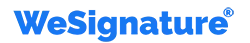14 Steps to Implement Electronic Signatures in Your Workflow

In today’s fast-paced digital world, Electronic Signatures in Your Workflow have become an essential tool for businesses of all sizes. Implementing Electronic Signatures in Your Workflow can streamline processes, increase efficiency, and improve security. Whether you’re a small startup or a large corporation, integrating electronic signatures into your operations can revolutionize the way you do business.
In this comprehensive guide, we’ll explore the importance of electronic signatures, why you should choose them, and the benefits they offer.
Additionally, we’ll provide you with a detailed 14-step roadmap to help you seamlessly implement e-signatures into your workflow.
Why Electronic Signatures are important
- Legality and Compliance: Electronic signatures carry the same legal weight as traditional pencil and paper signatures in most jurisdictions around the world. It is recognized by numerous laws and regulations, including the Electronic Signatures in National and Global Commerce (ESIGN) Act in the United States and the eIDAS Regulation in the European Union.
- Save time and cost: By eliminating the need to print, scan, and mail physical documents, Electronic Signatures in Your Workflow dramatically reduce the time and resources required to complete transactions. This translates into cost savings for businesses and faster response times for customers.
- Enhanced Security: E-signature platforms use advanced encryption and authentication procedures to ensure the integrity and security of signed documents. Authentication methods such as biometric verification, multi-factor authentication, and digital certificates help prevent unauthorized access and mitigate the risk of fraud.
- Enhanced Customer Experience: Electronic signatures provide convenience and flexibility to customers by allowing them to sign documents remotely from any Internet-connected device. This improves the overall customer experience and removes geographic barriers associated with traditional paper signatures.
- Auditable Trail: E-signature solutions provide a comprehensive audit trail that tracks every action taken during the signing process, including who signed the document, when it was signed, and any changes made to the document. This audit trail improves transparency, accountability, and regulatory compliance.
Why Choose Electronic Signatures?
- Flexibility and Convenience: Electronic signatures allow users to sign documents anytime, anywhere and from any Internet-connected device, eliminating the need for physical presence and paperwork.
- Compatibility and Integration: E-signature platforms integrate seamlessly with a wide range of software applications and business systems, including document management systems, customer relationship management software, and cloud storage platforms. This compatibility ensures seamless workflow integration and improves productivity.
- Scalability: E-signature solutions are scalable, meaning they can adapt to the needs of businesses of all sizes, from startups to enterprise-level organizations. Whether you process a few documents per month or thousands of transactions per day, electronic signatures can scale to meet your needs.
- Environmental Sustainability: By reducing paper consumption and reducing carbon emissions associated with printing, shipping and storing physical documents, electronic signatures contribute to environmental sustainability and support corporate social responsibility initiatives.
- Global Reach: Electronic signatures transcend geographic boundaries, allowing companies to transact with customers, partners, and stakeholders around the world without the constraints of traditional paper processes.
Benefits of Implementing Electronic Signatures
Greater efficiency: Electronic signatures streamline document workflows by eliminating manual processes such as printing, signing, scanning, and faxing. This results in faster document delivery times, increased productivity, and reduced administrative expenses.
Cost Savings: Implementing electronic signatures results in significant cost savings by reducing expenses related to paper, printing, shipping, and storage. In addition, companies save labor costs associated with manual document handling and processing.
Enhanced Security and Compliance: E-signature solutions use strong security measures, including tamper-resistant encryption, authentication, and audit trails, to ensure the integrity, confidentiality, and authenticity of signed documents. This helps companies comply with regulatory requirements and industry standards related to data protection and privacy.
Improve accuracy and reduce errors: Electronic signatures reduce the risk of errors and inconsistencies associated with manual document handling, such as missing signatures, incomplete forms, and data entry errors. Automated verification rules and electronic notifications help ensure that all required fields are completed accurately and in a timely manner.
Electronic Signatures
Faster response times: Electronic signatures enable real-time document processing and immediate delivery, reducing delays associated with traditional paper methods. This speeds up the implementation of contracts, agreements and other legal documents, resulting in faster decision-making and revenue generation.
Better collaboration and visibility: E-signature platforms facilitate seamless collaboration between multiple parties by enabling document sharing, tracking, and version control. Users can monitor the status of documents in real-time and receive notifications when signatures are obtained, improving transparency and accountability throughout the signing process.
Competitive Advantage: Adopting electronic signatures demonstrates a commitment to innovation, efficiency and customer satisfaction, giving businesses a competitive advantage in today’s digital marketplace. By adopting technology-based solutions, organizations can differentiate themselves from their competitors and attract technology-savvy customers.
Streamlined Compliance Audits: E-signature solutions simplify compliance audits by providing centralized access to signed documents, audit trails, and historical records. This allows companies to demonstrate compliance with regulatory requirements and industry standards, reducing the time and resources needed for audit preparation and documentation.
14 steps to Implement Electronic Signatures in Your Workflow
- Assess your needs: Determine the types of documents and transactions that require signatures within your organization, as well as the volume and frequency of signature requests.
- Find e-signature solutions: Evaluate different e-signature platforms based on factors such as security features, ease of use, scalability, integration capabilities, and pricing models.
- Choose a reliable provider: Select a reliable e-signature provider that meets your specific requirements and offers the features and functionality you need to streamline your document workflow.
- Ensure Legal Compliance: Learn about the relevant laws, regulations, and industry standards that govern electronic signatures in your jurisdiction to ensure legal compliance and enforceability.
- Configure user roles and permissions: Define user roles and permissions within the electronic signature system to control access levels, permissions, and privileges based on user roles and responsibilities.
- Customize templates and workflows: Create customizable templates for commonly used documents and define automated signing workflows to streamline the signing process and reduce manual intervention.
- Integration with existing systems: Integrate your e-signature system with your existing software applications and business systems, such as CRM, ERP, and document management systems, to ensure seamless data exchange and workflow integration.
Electronic Signatures in Your Workflow
- User Education: Provide comprehensive training and support to users on how to use the e-signature platform effectively, including best practices for preparing, signing, and managing documents.
- Implement security measures: Implement strong security measures, such as encryption, authentication, access controls, and audit trails, to protect sensitive information and ensure the integrity and confidentiality of signed documents.
- Testing and Validation: Conduct comprehensive testing and validation of the e-signature platform to identify and address any issues or concerns before deployment to the production environment.
- Pilot Implementation: Implementing the e-signature platform on a small scale for a pilot group of users or departments to collect feedback, evaluate ease of use, and identify areas for improvement.
- Performance Monitoring and Adoption: Monitor key performance indicators (KPIs) such as document processing times, adoption rates, user satisfaction, and compliance metrics to evaluate the effectiveness of the e-signature solution and identify opportunities for improvement.
- Address feedback and improve processes: Solicit feedback from users and stakeholders about their experience with the e-signature platform and use this input to improve processes, address weaknesses, and improve usability and functionality.
- Expand usage: Once the pilot implementation is successful, expand usage of the e-signature platform throughout the organization and explore opportunities to expand its usage to additional departments, business units and external stakeholders.
Conclusion
Electronic signatures through WeSignature provide many benefits, including increased efficiency, cost savings, enhanced security, and improved compliance.
By following the 14 steps outlined in this guide, you can successfully implement e-signatures into your workflow and unlock the full potential of your organization’s digital transformation.
Harness the power of electronic signatures and revolutionize the way you do business in the digital age.