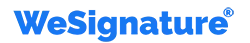5 Tips for Secure and Efficient Document Management with eSignatures

In today’s fast-paced digital world, businesses and individuals alike are constantly seeking more secure and efficient ways to manage their documents. Electronic signatures, or eSignatures, have emerged as a game-changer in this regard. They offer a convenient and eco-friendly solution for signing and managing documents without the hassle of printing, signing, and scanning. However, to fully reap the benefits of eSignatures while maintaining document security, it’s essential to follow best practices. In this blog post, we’ll explore five valuable tips for secure and efficient document management with eSignatures.
1. Choose a Reputable eSignature Service
The first step towards secure and efficient document management with eSignatures is to choose the right eSignature service. With numerous options available, it’s crucial to pick a reputable provider that offers the features and security you need. Consider the following factors when making your choice:
Security: Look for an eSignature service that complies with industry-standard security protocols, such as data encryption and two-factor authentication. Ensure that the service adheres to legal regulations and compliance requirements, like the Electronic Signatures in Global and National Commerce Act (ESIGN) in the United States and the European Union’s eIDAS Regulation.
User-Friendly Interface: A user-friendly interface is essential to streamline the eSignature process. Ensure that the platform is easy to navigate and offers tools for document preparation, signature placement, and tracking.
Integration: Select an eSignature service that seamlessly integrates with your existing software and systems, such as document management, CRM, and cloud storage services. Integration ensures a smooth workflow and minimizes data duplication.
Pricing: Consider your budget and compare pricing plans offered by different eSignature providers. Pay attention to any hidden fees or restrictions in the subscription models.
Popular eSignature services include Adobe Sign, DocuSign, SignNow, and HelloSign, among others. Evaluate your needs and take advantage of free trials to determine which service aligns best with your requirements.
2. Understand Legal Requirements
Using eSignatures comes with legal implications, and it’s essential to understand and adhere to these requirements to ensure the validity of your documents. The legal landscape for electronic signatures varies from one country to another. While eSignatures are generally accepted in many jurisdictions, certain types of contracts and documents may require a specific level of authentication.
Familiarize yourself with the legal framework in your jurisdiction. Here are some key legal considerations to keep in mind:
ESIGN Act (United States): The ESIGN Act ensures the legal validity of electronic signatures in most cases. However, certain documents, such as wills, court orders, and notices of termination, may require physical signatures.
eIDAS Regulation (European Union): In the EU, the eIDAS Regulation outlines the legal framework for electronic signatures. It classifies eSignatures into three levels: simple, advanced, and qualified. The type of signature required depends on the specific document and the parties involved.
Local Regulations: Some countries have their own specific regulations and requirements for electronic signature. It’s crucial to research and understand these laws to ensure compliance.
By familiarizing yourself with the legal requirements, you can confidently use eSignatures while avoiding any potential legal pitfalls.
3. Maintain Document Security
Security is paramount when managing documents with eSignatures. Protecting sensitive information and maintaining the integrity of your documents is crucial. Here are some steps to ensure document security:
Encryption: Use encryption to safeguard the content of your documents. Both in-transit and at-rest encryption should be employed to protect data from unauthorized access.
Access Control: Implement strict access controls to ensure that only authorized individuals can view and edit documents. User permissions and role-based access can help you achieve this.
Audit Trails: Most eSignature services provide audit trail functionality. This feature records all document activities, such as who viewed, signed, or modified the document and when they did so. Regularly review these logs to track any suspicious or unauthorized activity.
Multi-Factor Authentication (MFA): Require users to go through an additional layer of security before accessing documents or signing them. MFA adds an extra level of protection by confirming the user’s identity through multiple verification methods.
Data Backup: Regularly back up your documents to prevent data loss in case of unexpected events. Cloud-based eSignature solutions often provide automated data backup, but you should also maintain your backups.
By following these security measures, you can trust that your documents are protected and that eSignatures remain a secure means of document management.
4. Streamline Workflows
One of the primary advantages of eSignatures is their ability to streamline document management workflows. To fully realize these benefits, consider the following strategies:
Templates: Create templates for commonly used documents, such as contracts, invoices, and proposals. This reduces the time and effort required to prepare documents for eSignature.
Automate Notifications: Use automated notifications and reminders to keep all parties informed about the status of a document. This reduces delays and ensures that documents are signed promptly.
Collaboration Tools: Collaborative eSignature platforms allow multiple parties to review and sign documents simultaneously. This can significantly expedite the approval process for contracts and agreements.
Integration with Document Management Software: If your organization uses document management software, ensure it integrates with your chosen eSignature service. This allows for seamless document retrieval, storage, and sharing.
Mobile Accessibility: Choose an eSignature service that offers mobile apps for on-the-go access. This is particularly useful for businesses with remote teams or those who frequently travel.
Efficient workflows save time and resources while enhancing productivity. Make the most of eSignatures by optimizing your document management processes.
5. Educate and Train Users
Lastly, the success of your eSignature implementation relies on the knowledge and skills of your team. Educate and train your users to ensure they understand the process and can use the eSignature platform effectively. Here’s how to go about it:
Training Sessions: Conduct training sessions to familiarize users with the eSignature platform. Cover basic functionalities, such as document preparation, signature placement, and tracking.
User Guides and Documentation: Provide comprehensive user guides and documentation that users can refer to when needed. This should include step-by-step instructions for common tasks.
Support and Assistance: Offer ongoing support and assistance to address user queries and issues promptly. A responsive support team can help users overcome any obstacles they encounter.
Test Environments: Create test environments where users can practice using eSignatures without the risk of affecting real documents. This is particularly useful for new users or those who require additional training.
Feedback Loop: Establish a feedback loop to gather input from users. This can help identify areas where the eSignature process can be further improved.
By ensuring that your users are well-informed and comfortable with eSignature tools, you can maximize the benefits of secure and efficient document management.
In conclusion, eSignatures offers a secure and efficient way to manage documents in the digital age. By choosing a reputable eSignature service, understanding legal requirements, maintaining document security, streamlining workflows, and educating and training users, you can make the most of this technology. Secure and efficient document management with eSignatures is within reach for businesses and individuals willing to follow these best practices.