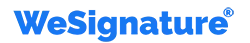Top 7 Strategies for Going Paperless in the Office
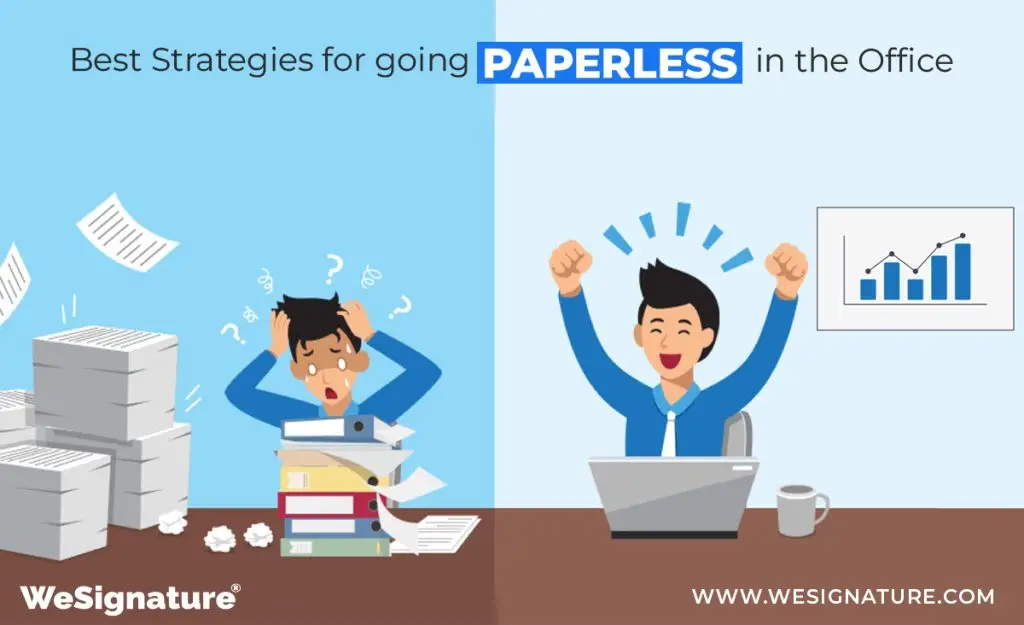
In today’s digital age, companies around the world are increasingly embracing the idea of going paperless in the office. This movement is being driven by a variety of reasons, including environmental concerns, cost reductions, and the desire to increase efficiency and productivity.
In this comprehensive guide, we explore the need to go paperless, why companies should do so, and seven key tips for effectively transitioning to a paperless work environment.
The importance of going paperless in the office
Going paperless offers many benefits for companies, employees, and the environment.
Here are some key reasons why the transition is important:
Environmental sustainability: Paper manufacturing contributes to deforestation and greenhouse gas emissions. Companies may help safeguard the environment and minimize their carbon footprint by cutting back on paper consumption.
Save your money: Paper, ink, storage space, and printing equipment can all add up to considerable costs for a firm. Going paperless can lead to cost savings by reducing the requirement for these resources.
Increased Efficiency: Digital papers are easier to store, organize, search, and retrieve than paper records. This boosts workplace efficiency and productivity.
Improved Collaboration: Digital papers may be quickly shared and changed in real-time, independent of geographical location. This encourages smooth collaboration among team members and boosts productivity.
Enhanced security and compliance: Digital documents can be encrypted, password-protected, and backed up for safe cloud storage. This increases document security while also ensuring compliance with data protection standards.
Why should you stop using paper?
Companies should go paperless for numerous reasons, such as:
Competitive Advantage: In today’s continuously changing business world, digital transformation can give organizations a competitive advantage. Adopting paperless methods demonstrates creativity and forethought, which can draw customers and investors.
Spend less: Going paperless can save organizations a lot of money by cutting down on paper, printing, storage, and disposal costs.
Environmental responsibilities: Going paperless displays the company’s social responsibility and dedication to environmental sustainability. This can help a brand’s reputation and attract eco-conscious customers.
Boosted efficiency and production: Digital documents are more convenient to manage, share, and access than traditional papers. This improves office efficiency, productivity, and automation.
Legal Advantages and Regulatory Compliance: Digital documents are easier to manage, verify, and secure than traditional paperwork. This can help businesses ensure that they comply with the law and regulations.
The seven best tactics for going paperless in the workplace
Let us now have a look at seven practical ways to successfully move to a paperless office environment:
1. Digitize Current Paper Documents:
Begin digitizing existing paper documents with document scanners or mobile scanning apps. Convert paper documents into digital files like PDFs or pictures, then organize them into electronic folders for easy access and retrieval.
2. Introduction of Electronic Document Management Systems (EDMS):
Invest in digital document management systems (DMS) for safe digital document storage, organization, and administration. To ensure efficient document management, DMS solutions include capabilities like version control, document indexing, access control, and audit trails.
3. Utilize cloud storage solutions:
Use cloud storage systems like Google Drive, Dropbox, or Microsoft OneDrive to securely store and backup your digital documents. Cloud storage offers scalability, availability, and data redundancy, allowing employees to access documents from anywhere at any time.
4. Implement electronic signature solutions:
Eliminate the need for physical signatures by using electronic signature solutions like Wesignature, DocuSign, or Adobe Sign. Electronic signatures make document signing easier, faster, and more secure.
5. Set up digital process automation:
Implement digital workflow automation technologies to improve corporate operations and decrease reliance on paper-based workflows. Workflow automation technologies, such as Zapier or Microsoft Power Automate, automate repetitive operations, approvals, and notifications, boosting efficiency and productivity.
6. Promote remote work and collaborative tools:
Encourage remote work and collaboration with tools like video conferencing, instant messaging, and project management software. These solutions enable distant teams to efficiently communicate on digital documents, removing the need for in-person meetings and printed materials.
7. Support employee training and adaption:
Education and awareness campaigns can help to promote employee training and the implementation of paperless projects. Provide staff with training, tutorials, and resources to help them successfully migrate to digital workflows and tools.
Conclusion
Moving to a paperless office environment is a strategic decision with numerous business advantages, including cost savings, higher efficiency, and improved collaboration.
By implementing the seven basic methods suggested in this guide and leveraging digital transformation, businesses may create a more sustainable, efficient, and productive workplace.
Going paperless not only provides benefits but also demonstrates a commitment to environmental stewardship and innovation.