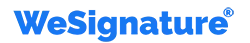How to Create Your Digital Signature Online in Minutes? A Free Guide (Step-by-step)

Imagine you just landed a contract, you’re remote, your team is dispersed, and you need to sign a document immediately — but you’re away from the office printer, scanner, or shipping a package. Discover the power of an electronic signature. This guide will show you how to create an electronic signature online from any device, and why it will change things for individuals and small businesses, and also show you how WeSignature simplifies the entire process. Whether you are an entrepreneur doing it all yourself, a remote startup team, or a small business owner, you will learn the benefits, best practices, and actionable tips that allow you to start signing in minutes.
We will cover:
1. What an electronic signature is (and how it is different from a digital signature)
2. Why the market is booming and why speed and access matter now
3. Step-by-step on creating an electronic signature online (and keeping mobile in mind)
4. Security, legality, and compliance — what you should know
5. Choosing the right tool (and how WeSignature stands out)
6. Trends and future-proofing your signature workflows
At the end, you’ll feel confident to ditch the paper, get the job done quickly from any device, and implement a signature workflow your startup or small business can rely upon
1. What Does “Create Signature Online” Really Mean?
In simplest terms, to create your electronic signature online means generating a legally recognised mark or identifier on a digital document — no printing, signing, scanning, or couriers required. We often use the term electronic signature interchangeably, but there is a subtle distinction. As guidance from Inkit explains: “electronic signatures can include click-to-sign, images of handwritten signatures, or typed names, whereas digital signatures use cryptographic techniques and public-key infrastructure (PKI) to ensure document integrity and signer identity.”
For most small business scenarios — contracts, NDAs, invoices, service agreements — an electronic signature (typed or drawn) is legally valid and adequate under the US frameworks such as the Electronic Signatures in Global and National Commerce Act (ESIGN) and the Uniform Electronic Transactions Act (UETA).
Think of it like adding a stamp to a digital postcard rather than mailing a paper one. One takes minutes, the other days. That’s the convenience you’re tapping into when you “create a signature online.”
With that clarity, you’re ready to move into why many startups and small businesses are making this move now.
2. Why Speed, Simplicity & Accessibility Matter Today
In the past couple of years, adoption of electronic signatures has sped up rapidly — particularly with remote teams, agile startups, and enterprises shifting to hybrid work. For some examples:
Research shows that 45% of companies globally use two-factor authentication for e-signatures, 40% use e-signatures for security, and 53% use e-signatures to improve stakeholder experience.
Up to 76% of agreements are completed in under one day, 50% in under 15 minutes using e-signatures.
The digital signature market size grew from USD 7.1 billion in 2024 to USD 9.56 billion in 2025 (CAGR ~34.6%) and is projected to be USD 31.49 billion by 2029.
3. What does this mean for you as a small business or startup?
- Speed: You can get your documents signed while opportunities are fresh. This means you can onboard, close sales, or deliver services without any delays.
- Simplicity: A very limited setup, and with a device of your choice (phone, tablet, laptop), you can execute agreements from anywhere. In a usability study, remote e-signature systems were rated as significantly more usable than token-based hardware systems.
- Accessibility: You’re not chained to paper workflows, whether you are in an airport lounge, a co-working space, or on a couch at home.
- Competitive advantage: With more, you upload the contract, place signature and date fields, the designer receives the link on her phone, signs while commuting, you receive the signed version with audit trail — all before lunch.
Tips to never forget:
- Use a mobile device to test the experience from a signer’s perspective.
- Use a template for recurring documents (NDAs, SOWs) to save time.
- Ensure you enable reminders in case signers forget.
This hands-on section gives you the blueprint. Next, we look at the legal and security side, which ensures you’re not just fast—you’re compliant.
4. Security, Legality, and Compliance – What You Need to Be Aware Of
When you use “electronic signature online,” you are trusting a system that assures you that the signatures, the integrity of the document, and the identities are legitimate. Here are some things to look for:
Legal Framework:
In the United States, electronic signatures are legally recognized by the ESIGN Act and UETA, so long as the agreement demonstrates the intent of the parties to be bound, safeguards the document from being destroyed, and allows a reproducible form.
Security & Audit-Trail
E-signature platforms today encrypt the signature, provide tamper-evident seals, signee authentication, and a complete audit trail (who signed, when, from what IP). 45% of firms use two-factor authentication in their e-signature workflow.
Accessibility and device-independent workflows
Usability research shows users prefer remote (cloud-based) e-signature systems because they avoid hardware tokens and setup requirements.
Choosing the right level of signature
For basic agreements, a simple electronic signature may suffice. For high-risk or regulated documents, you may need advanced or qualified electronic signatures, which employ PKI, identity verification, or are explicitly recognised under regulations like the EU’s eIDAS.
Example: A small business might use WeSignature for service contracts and invoices, requiring only a typed signature and automatic PDF retention; whereas a finance firm might require a certified signer identity verification and an audit log.
This level of clarity helps reassure startup owners that “fast and simple” doesn’t mean “cheap and risky.” Under the hood, you’re using a secure and compliant workflow.
5. What Makes WeSignature the Right Choice for “Signature Online” Workflows?
In a competitive category, it makes sense to learn why WeSignature is often a consideration when someone needs to get a signature or electronic signature online promptly and with trust.
1. Device-neutral and fast startup: You can sign in from your smartphone, tablet, or laptop in just a few minutes.
2. Straightforward pricing and free starter option: For smaller teams or individuals, you can try the platform under a free tier or low-cost plan, without a large initial investment through the platform.
3. Template library: Store commonly used documents (NDAs, contracts, onboarding docs) so you reduce duplication of effort.
4. Reporting and analytics: Get real-time reports on who signed, who has not signed, and remind anyone who has not signed automatically.
5. Secure workflow and compliance built in: With encryption, audit logs, and retention capabilities, you meet the legal and security expectations of clients and partners.
Example: A marketing agency that signs 3 to 5 SOWs per week can set up templates once in WeSignature, send links by email, and let auto-reminders handle follow-ups. Deals are signed while the client is still engaged, leading to faster project starts and a better customer experience.
Tips:
1. Set up your brand (logo, colour) in the signature portal for a professional look.
2. Embed signature links in your CRM or workflows to reduce friction.
3. Use analytics to spot bottlenecks, such as when a client hasn’t signed after two days, so you can send a reminder.
It is important to utilize analytics to spot bottlenecks (e.g., “Client hasn’t signed after 2 days — send reminder”). When you combine speed, simplicity, and trust, creating a signature online becomes more than just a task—it becomes a real competitive advantage.
6.Trends & Future Developments in Electronic Signatures
Finally, we’d like to share customer preferences that keep pushing the signature space forward so your workflows are always future-proofed.
- Mobile-first & Remote Signing: As workforces become increasingly global, signing workflows gravitate towards a mobile-first mentality. A usability study showed a strong preference towards remote systems vs hardware token systems.
- Integration & End-to-end Workflows: e-Signatures are no longer simply the final step; they’re also being integrated into complete digital workflows from contract creation, negotiation, revision, signing, and storing.
- Market Growth & Opportunity: The entire digital signature market is anticipated to grow from $ USD 9.85 billion in 2025 to $ USD 104.49 billion by 2032 (CAGR ~40%).
- Expanded Legality & Regulation: More and more jurisdictions are accepting remote online notarization, digital witnessing, and cloud-based signature services – making “signing online” workflows more widely acceptable.
- Security & Identity Verification Enhancements: Biometrics, identity wallets, and advanced authentication are being adopted— so startups that adopt now will be better positioned to comply in the future.
Final Thoughts
For individuals, startups, and small organizations, printing and processing signature-related processes on paper unlocks speed and improves the customer experience while avoiding costs and errors. Usage stats suggest e-signature processes are growing, contracts are signed in minutes, and the industry is rapidly growing. By utilizing the above step-by-step method, using a valid, secure, and compliant tool like WeSignature, and following trends, you will be primed to sign and execute your agreements with confidence, anywhere, anytime. Compare plans and pricing for every business size.
Are you ready to get started in minutes? Sign up for your free WeSignature starter account, create your first document, and experience the speed and simplicity of signing online!