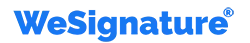How to Sign Real Estate Documents Online with a Transparent Signature
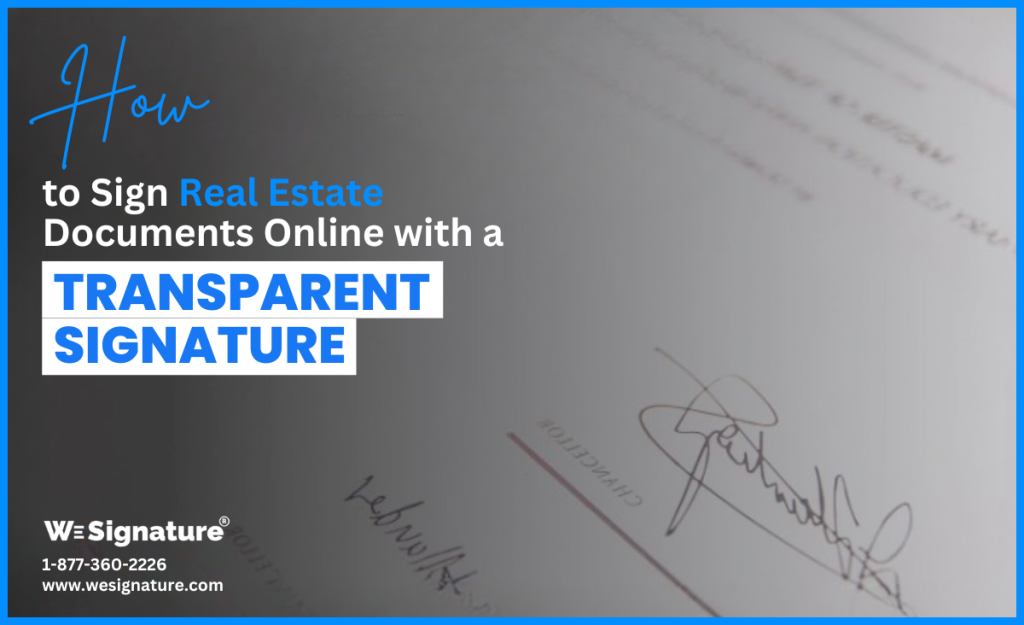
The real estate industry has rapidly evolved with the advancement of technology, making online transactions and digital documentation more common. Signing real estate documents online is now a standard practice, offering convenience and efficiency. However, ensuring that your signature appears professional and transparent is essential to maintaining the authenticity of your documents. Here’s a step-by-step guide on how to sign real estate documents online with a transparent signature.
Why Use a Transparent Signature?
A transparent signature allows your signed documents to look more professional and authentic, as it prevents the appearance of a white background or rough edges around the signature. This is particularly important for official documents like real estate agreements, deeds, and contracts.
Step 1: Create a Digital Signature
Before you can sign documents online, you need a high-quality digital version of your signature.
- Sign on Paper: Use a black pen to sign your name on a blank piece of white paper.
- Scan or Take a Picture: Use a scanner or a high-resolution camera to capture the signature.
- Transfer to Your Computer: Save the image as a PNG file for better transparency options.
Step 2: Make the Background Transparent
Once you have an image of your signature, it’s important to remove the white background to ensure a seamless digital signature.
- Use an Online Tool or Software: You can use tools like Adobe Photoshop, Canva, Remove.bg, or an online signature transparency tool.
- Upload Your Signature: Import the scanned signature image into the tool.
- Remove the Background: Most tools have an automatic background remover. You can also manually erase any excess areas.
- Save the Image: Ensure that you save the file as a PNG with transparency enabled. This will help when you create transparent signature for real estate documents.
Step 3: Choose an E-Signature Platform
To sign real estate documents online, you need a reliable e-signature platform that supports transparent signatures. Some popular options include:
- DocuSign
- Adobe Sign
- HelloSign
- PandaDoc
- SignNow
- WeSignature
These platforms allow you to upload and insert your transparent signature seamlessly into documents. Using an electronic signature for real estate transactions ensures efficiency and security.
Step 4: Upload and Insert Your Signature
- Upload Your Document: Log in to your chosen e-signature platform and upload the real estate document that requires signing.
- Insert Your Signature: Use the “Insert Image” or “Signature” tool to place your transparent signature in the appropriate section.
- Adjust Size and Position: Resize and position your signature to ensure it looks natural and professional.
- Save and Export: After adding your signature, save the document and export it in the required format (PDF, DOCX, etc.).
Step 5: Verify and Share the Signed Document
Once you’ve signed the document, review it carefully to ensure everything is correct.
- Check for Errors: Make sure the signature is placed properly and there are no formatting issues.
- Verify Legality: Many e-signature platforms provide audit trails and verification features to ensure the signature is legally binding.
- Share the Document: Send the signed document via email, cloud storage, or the e-signature platform.
Tips for a Professional Transparent Signature
- Use a High-Resolution Image: A blurry or pixelated signature looks unprofessional.
- Ensure Proper Contrast: A dark, well-defined signature works best for clarity.
- Avoid Overlapping Text or Lines: Place the signature in a clean space within the document.
- Use Secure Platforms: Always sign documents on trusted and legally recognized e-signature services.
Legal Considerations of E-Signatures in Real Estate
Electronic signatures are legally binding in many countries, including the U.S. (via the ESIGN Act), the European Union (via eIDAS), and other jurisdictions worldwide. However, always check local laws to ensure compliance with real estate regulations.
Conclusion
Signing real estate documents online with a transparent signature enhances professionalism and ensures clarity. By following these steps—creating a high-quality digital signature, making it transparent, using a trusted e-signature platform, and verifying the document—you can efficiently handle real estate transactions with ease. Digital signatures are now a standard in the industry, making it easier than ever to complete transactions securely and quickly. Explore WeSignature as a reliable option to streamline your digital signing experience. Whether you need to create transparent signature or use an electronic signature for real estate, these tools will help make the process seamless and efficient. If you’re looking for the best way to create transparent signature, using the right tools and platforms will ensure professional results.