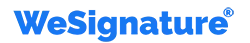How to Create a Handwritten Signature Online
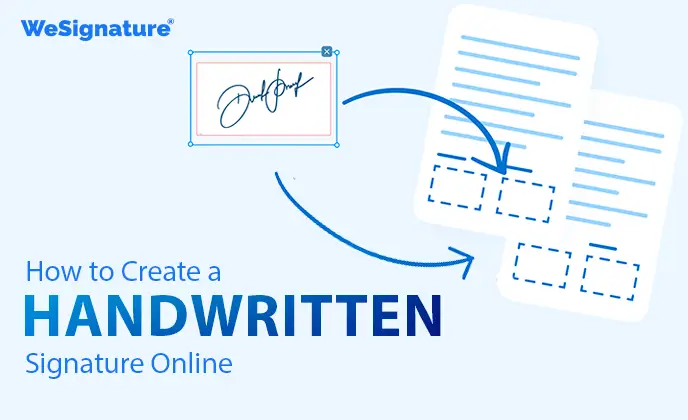
Handwritten Signature Online: A recent air Slate survey found that most (50%) new eSignature users will continue to sign documents electronically within companies, even after COVID-19. Surprisingly, their contemporaries still use handwritten signatures.
But can you have the best of both worlds? It is. Some apps allow you to create a handwritten signature for online use in less than a minute.
In this blog, we will introduce 7 online signing techniques that teams and companies can use for fast transactions and complex document workflows. You’ll also learn some tips and tricks about creating signatures on Windows and macOS. Let’s get started!
7 Best Ways to Create a Handwritten Signature Online
Despite rapid digital adoption and the proliferation of eSignature features, some business users still need services like signature designers for quick transactions.
Signature generators, also known as signature builders, are basic tools for creating online signatures for signing documents.
These tools typically have a few features that allow you to draw or type a user’s signature, create the feature, and download it for inclusion into electronic documents.
For complex systems with multiple signers, simple tools are not enough. Wesignature offers teams and companies a wide range of features, including document creation, contract management and negotiation, and highly secure document storage at an affordable price.
With Wesignature, companies can speed up document approval times, improve team productivity, and delight customers with an intuitive signing experience in the applications they use and love.
Check out this list of Handwritten Signature Online designers that you can use to create your signature in less than a minute:
1. Wesignature

We are the first e-Signature Sales Cloud. We are a group of entrepreneurs who recognize a need in the e-signature space to mash up the sales process with signature collections.
Aim to enhance user workflows by enabling teams to collect signatures and payments instantly, closing deals faster and cutting costs.
WeSignature is a premium product that offers affordable pricing to businesses of all sizes.
Amount:
Wesignature offers a 14-day free trial to users. After that, users can choose from Wesignature payment plans as follows:
Starter WE: ($15 per user per month)
Basic WE: ($30 per user per month)
Pro WE: ($60 per user per month)
Enterprise WE: ($80 per user per month)
Target businesses: Small-to-medium-sized businesses and enterprises.
Legal compliance: Yes
2. signNow
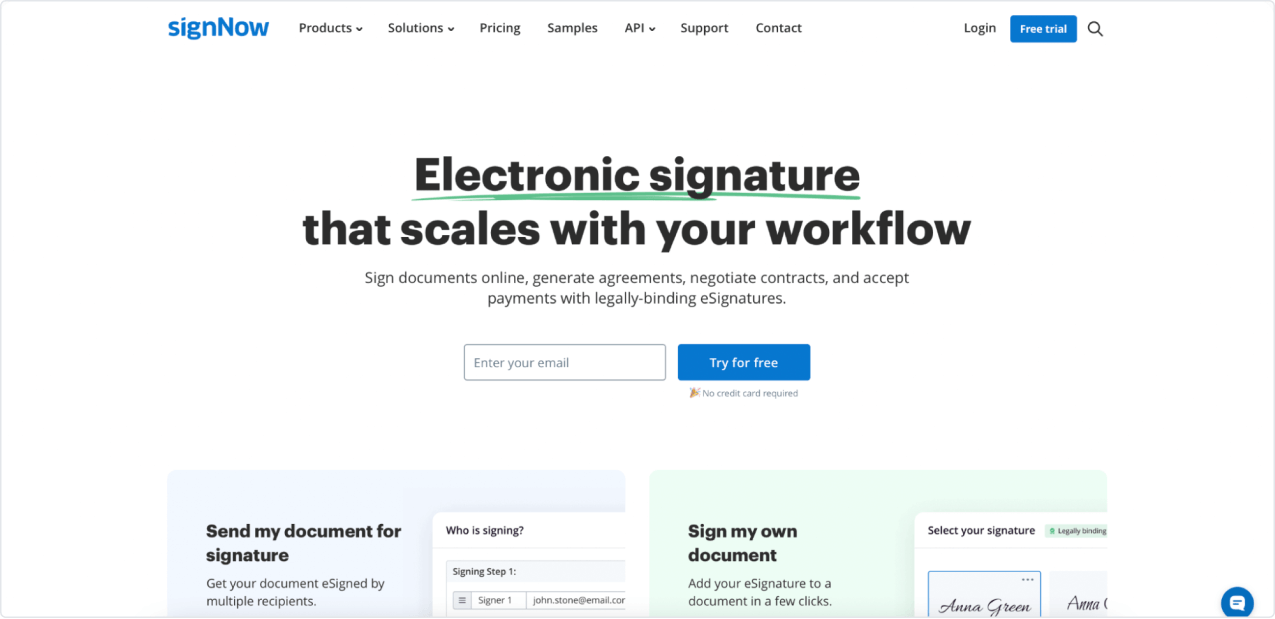
signNow is a comprehensive eSignature solution used by small and medium-sized businesses and equipment. Using SignNow enables businesses to streamline print workflows, speed up print approval cycles, and help teams and departments work faster. signNow gives you instant access to your documents from anywhere, anytime.
With SignNow, signing and sharing documents is an easy and hassle-free experience all you need to do is set up a workflow tailored to your business needs and send signing invitations.
Create your custom signature with SignNow’s cursive signature designer, and reuse it when signing documents. signNow provides three ways to create a handwritten signature for signing digital documents.
First, you can draw with a computer mouse, touchpad, or touchscreen. Second, you can choose a font for your signature by typing your name or initials.
Finally, signNow can upload an image of your actual handwritten signature and legally use it as an electronic signature.
signNow uses industry-leading security and compliance protocols to protect your sensitive information. signNow eSignature is GDPR and HIPAA compliant, PCI DSS certified, and complies with 21 CFR Part 11 and System and Organizational Controls (Type II).
Amount:
signNow offers a 14-day free trial to users. After that, users can choose from signNow payment plans as follows:
Business ($8 per user per month)
Business Premium ($15 per user per month)
Enterprise ($30 per user per month) when billed annually
The airSlate Business Cloud offers users an enterprise-grade eSignature solution along with business process automation, the most powerful PDF editor, and a library of industry-specific forms.
Target businesses: Small-to-medium-sized businesses and enterprises.
Legal compliance: Yes
3. WiseStamp
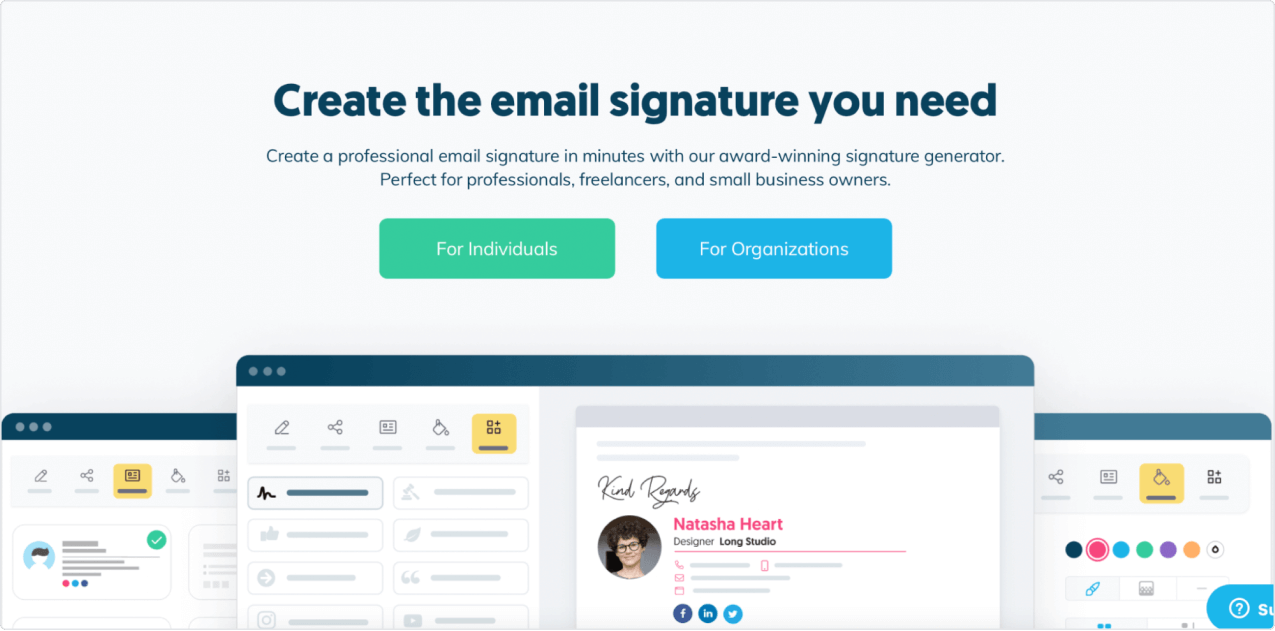
WiseStamp is an online signature maker that lets you create professional email signatures in minutes. Use a mouse, trackpad, or touchscreen to create a handwritten signature. After that, download the signature image in PNG format and add it to your PDF, DOC, or email signature.
WiseStamp’s process is very simple, you can only insert your handwritten signature and download it to your computer. This type of solution is ideal for personal use, but not very practical for teams and businesses.
Pricing: Free
Target businesses: small businesses, freelancers, professionals.
Legal compliance: No
4. Signaturely
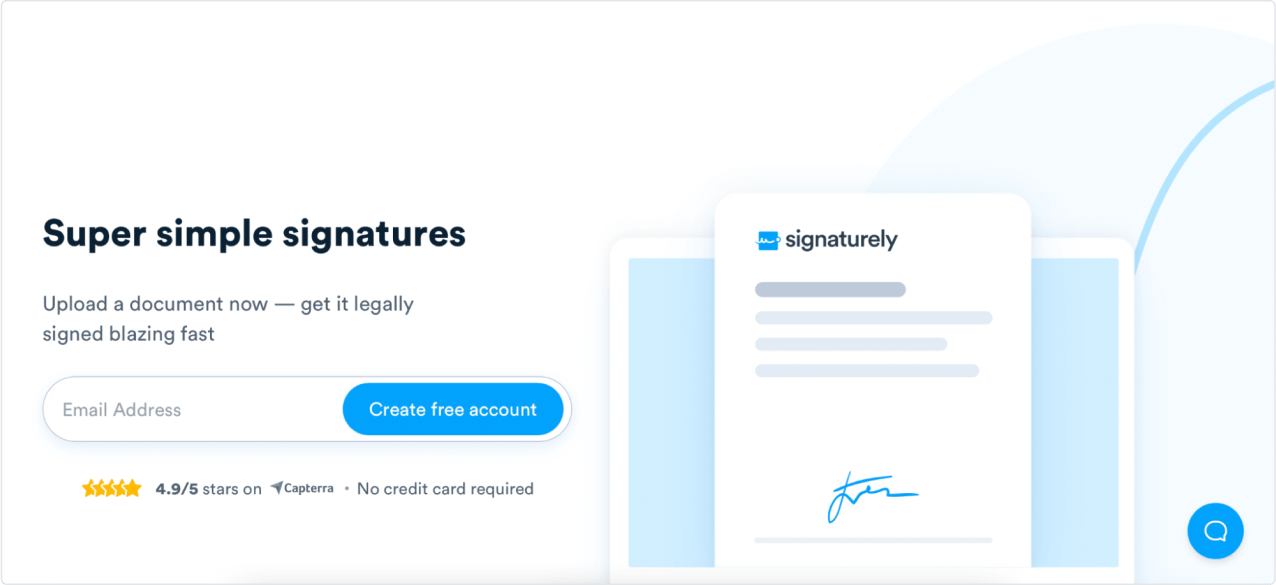
Signaturely is an online signature builder that lets you add text or use a template to add optional fields. Sending documents via email is easy. Signers receive an email, click on the link to view the document, and sign on any device.
To save time, you can use document templates that can be reused multiple times to create unique documents.
The firm offers two options for creating an online signature — image or text. After you sign online, it can be used for contracts, forms, proposals, Word documents, PDFs, and more. can be downloaded to sign digital documents such as
You can create a free account with some restrictions three signature requests per month and no template. Signaturely also offers a personal subscription plan for $20 per month with unlimited requests and a template. A business subscription costs $30 per user per month and includes unlimited questions and templates.
Pricing: Free (with limitations) and payment plans starting from $20 per user per month
Target businesses: small-to-medium-sized businesses, teams.
Legal compliance: Yes
5. CreateMySignature
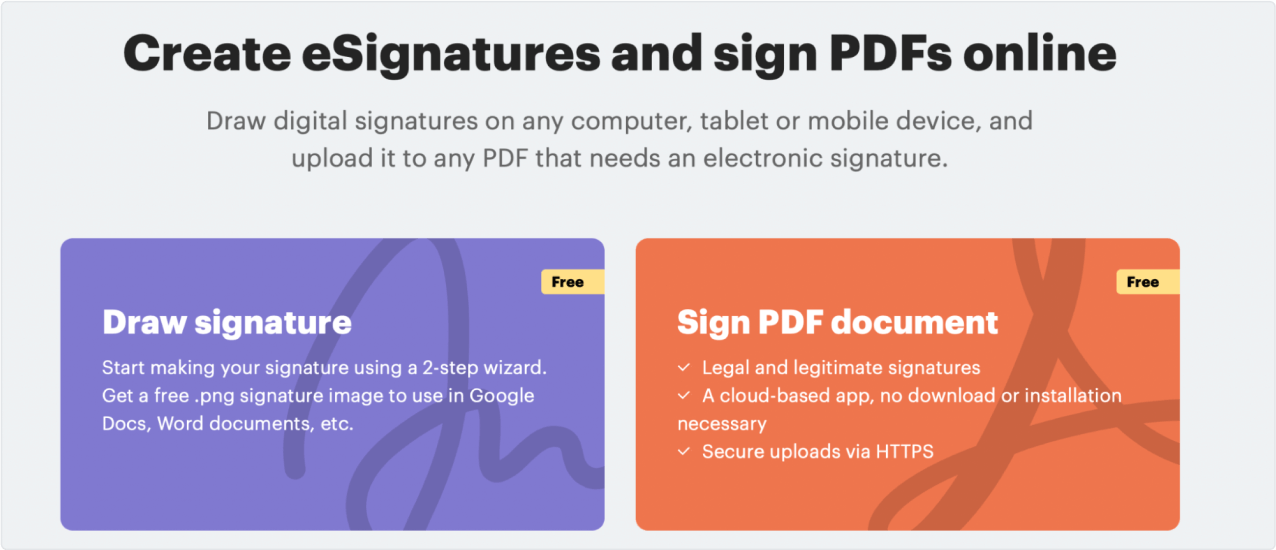
CreateMySignature is a user-friendly eSignature solution that allows users to sign PDF documents online. This handwritten signature generator allows you to save your signature as a PNG image, so you can embed it in any document.
You can add the signature to any PDF file that requires a signature. You can use a signature image in Google Docs, Word documents, and more.
Overall, CreateMySignature is a free eSignature solution with a few features that allow you to draw eSignatures and sign PDF documents on the go.
Pricing: Free
Target businesses: small-to-medium-sized businesses.
Legal compliance: Yes
6. SignWell
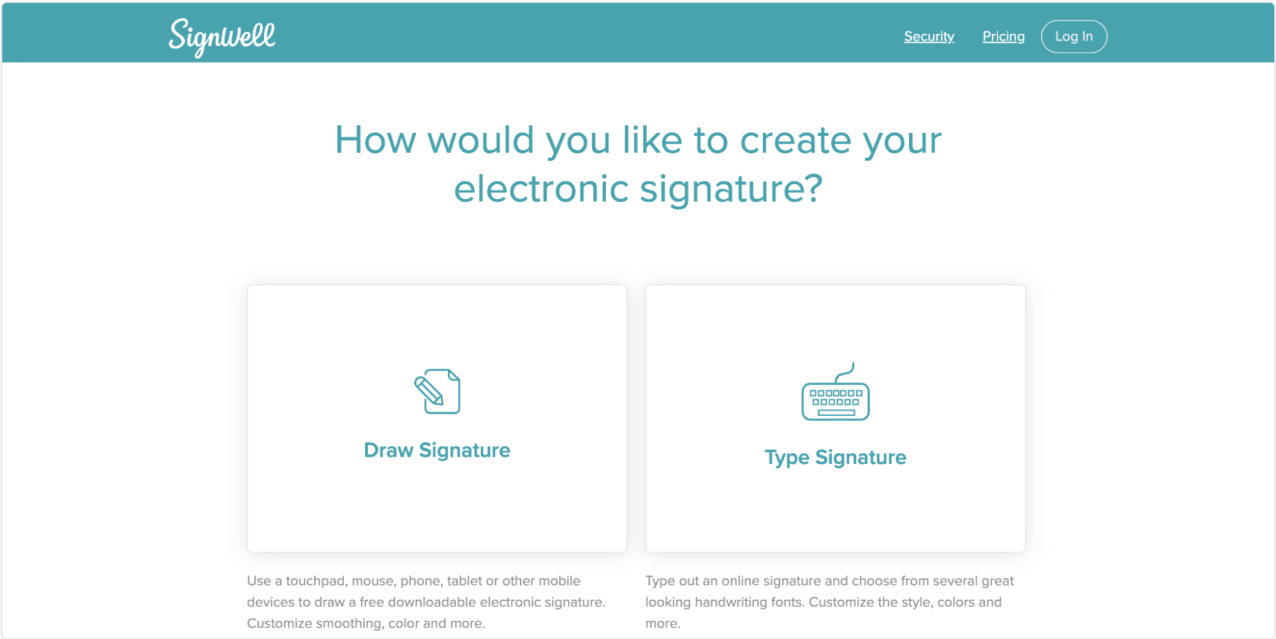
Another handwritten signature generator you should check out is SignWell. SignWell offers e-signature functionality with the ability to write or draw a signature on the device.
The document processing capabilities of this solution are limited to adding certain types of fill-in fields where signers can fill in text, dates, initials, and signatures. Once you have completed your entry, you can submit it with just one click.
SignWell offers several subscription options, including a free subscription plan. However, a free subscription would only meet the needs of individuals who are required to sign three documents each month.
When paid annually, a single account is $8 per employee per month. Businesses can opt for a corporate account, which costs $24 per month for three senders. You can pay $8 for each additional user that needs access to SignWell.
Pricing: Free (with limitations) and payment plans starting from $8 per user per month
Target businesses: personal and business users.
Legal compliance: Yes
7. SIGN.PLUS
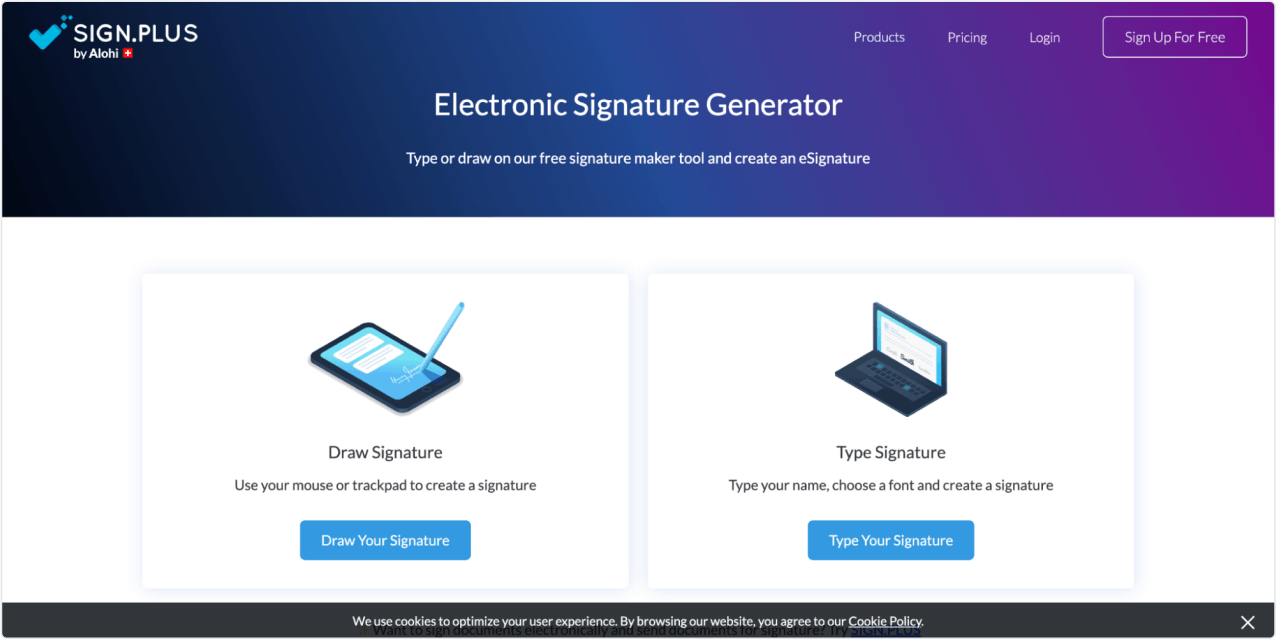
SIGN.PLUS is an electronic signature solution that can sign and document documents. The solution boasts an online signature generator with handy tools for color, font, width, and angle adjustment.
Another advantage of this service is that it offers mobile applications for Android and iOS devices so that users can access their documents even when away from the computer.
Currently, SIGN.PLUS offers three subscription plans for individual users. The first is a free account that offers three signature requirements and essential tools, as well as a real-time audit trail.
One is the Basic Subscription Plan, which offers five signature requests for $7.99 per month. To get an unlimited number of requests, you need to pay a Premium subscription of $12.99.
Pricing: Free trial and payment plans starting from $7.99 per user per month
Target businesses: personal use
Legal compliance: Yes
READ MORE | Top 7 Leading eSignature Use Cases for Small Businesses
Conclusion
The process involved in creating a handwritten signature online is very simple, effective, and quick as well. You can use a device and competent e-signature software such as WeSignature to make the process even simpler. The software will allow you to create documents while having them signed right from the comfort of your home.