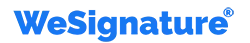How to Request eSignature via SMS (Text Messages)

SMS for eSignature is a great option for an easy and fast way of gaining signatures. It is thus possible, through a text message with a hyperlink to the document, to make the signing process as convenient as possible. This method is suitable for those who are always busy and who prefer the convenience of reaching people by mobile.
Text messaging is gaining popularity among businesses and professionals because of its relatively high open rates and timely delivery. Text notifications make sure that the request for a signature is visible soon to help save time on important documents.
An understanding of how to properly execute this process can help in the optimization of processes and increase efficiency.
When reviewing the process of requesting an eSignature through the use of text messages, there are specific recommendations that can be made that will serve to increase one’s productivity. By following this guide, users will be able to effectively understand SMS technology for drafting legal and business documents.
Understanding eSignatures
eSignatures provides a contemporary means of obtaining consent and approval efficiently. They have certain legal implications and offer different benefits, particularly if sent through SMS.
Legal Considerations
In implementing eSignatures, legal requirements like the Electronic Signatures in Global and National Commerce (ESIGN) Act and the Uniform Electronic Transactions Act (UETA) must be observed.
These laws make it legal to use electronic signatures because they are handwritten signatures online and the signers agree to use electronic signatures and the process is secure.
Significantly, entities need to safeguard that proper mechanisms of identification authenticate signers. This helps in discouraging any form of deception in the running of the agreement.
There may also be particular statute variations within those jurisdictions, so it is crucial to be aware of the laws. Some legal requirements when it comes to eSignatures are met when the software is trusted.
Benefits of eSignatures via SMS
Sending eSignatures via SMS is a convenient way of the signing process. This has a provision for access so that the signers can confirm agreements at their convenience. Texting is convenient, and it accelerates the movement of documents in comparison to conventional practices.
Also, SMS is popular, meaning the recipient will be probably very likely to respond as soon as they receive the message. The use of other digital applications can improve the existing flow of operations.
Some metrics are easier to track in this case, including open rates and completion times hence enhancing the efficiency of the organization processes. Importantly, according to the idea of less paper utilization in the framework of the implementation of digital solutions, the companies are interested in the reduced overall environmental impact.
Choosing the Right eSignature Platform
It is crucial to choose an ideal eSigning solution since it is central to the workflow and highly important in terms of secure protection. Some of the aspects that dictate the decision include the features and compliance requirements.
Feature Comparison
When comparing eSignature platforms, consider the essential features they offer. Key features include:
1. Ease of Use: It is important that the given platform contains an easily understandable and easily operable UI.
2. Integration Capabilities: CRM systems should be compatible with the chosen tool.
3. Mobile Support: Make the platform easily usable on mobile devices, especially for requests through the Short Message Service.
4. Custom Branding: A customizable interface adds a professional touch to documents.
Some platforms may offer advanced features, such as document tracking, templates, and automated reminders. Evaluate each option based on specific needs to determine which platform aligns best with business processes.
Security and Compliance
Security is a top priority when choosing an eSignature solution. Look for platforms that provide:
1. Data Encryption: Ensures that all documents are transmitted securely.
2. Two-Factor Authentication: Adds an extra layer of security during the signing process.
3. Audit Trails: Keeps a record of all actions taken on each document, providing accountability.
Compliance with regulations such as eIDAS in Europe and the ESIGN Act in the U.S. is crucial. Choose a platform that adheres to these standards to ensure the legal validity of signatures. Understanding these security measures can help mitigate risks associated with electronic signatures.
Setting Up Your eSignature Service
An eSignature service requires a user to sign up and interface with SMS services for the delivery of such requests through text. This process plays a significant role in proper disbursement and more specifically in document signing.
Account Creation
The very first thing one needs to do is to sign up with the provider of the eSignature services. Users should look for a provider that can send messages via the short message service to help in the collection of signatures.
To create an account:
Visit the Provider’s Website: Access the chosen eSignature service’s homepage.
Select a Plan: Evaluate available pricing plans and select one based on business needs.
Provide Information: Complete necessary registration fields, such as name, email, and payment information.
Sometimes, once the application is completed, users may receive an email of verification. Upon confirmation, he or she can log in and upload account information including branding and other settings such as documents.
Integration With SMS Providers
Connectivity to SMS service providers is important when users want to forward signature requests through SMS. Through this feature, users can reach the signers directly making it possible for quicker response.
To integrate with an SMS provider:
Choose an SMS Gateway: Common options include Twilio, Nexmo, or Plivo.
API Access: Users must obtain API keys or tokens from their chosen SMS provider.
Set Up Communication: The eSignature service should have options for integrating SMS APIs through dashboard settings.
Once the integration is complete, a user will be able to send signature requests either to the client’s desktop or mobile applications. This functionality highly increases the convenience of use and the speed of the signing process.
Creating Your eSignature Request
To request an eSignature through an SMS, it is crucial to come up with the right template and enter signatory details properly. This structured approach helps in avoiding confusion and increases the chances of getting a positive response in good time.
Template Design
A well-designed template is crucial for an eSignature request. It should be concise and direct, typically no longer than 160 characters for SMS. Key components include:
1. Greeting: Start with a polite greeting using the signatory’s name.
2. Purpose: Clearly state the need for the eSignature. For example: “Please sign the attached document for your approval.”
3. Instructions: Provide specific instructions on how to sign electronically. This may include a link to the document or app.
4. Deadline: Mention any time constraints to encourage quick action. For instance: “Please sign by Thursday.”
Maintaining a professional tone fosters respect and encourages prompt responses.
Adding Signatory Details
Including the correct signatory details is essential for successful communication. The following elements should be specified:
Name: Clearly state the recipient’s full name to avoid confusion.
Phone Number: Use the most reliable number for SMS communication.
Document Link: Ensure the link to the document is accessible and functional. This link should lead directly to the eSignature platform.
Follow-Up Information: Include details on what to do if the recipient has questions or encounters issues.
Precision in these details fosters professionalism and increases the chances of obtaining the eSignature promptly.
Sending the eSignature Request via SMS
In a simple and concise method, clarity and precision are very important when sending an eSignature request via SMS. The message must make the recipient aware of the purpose and also make him trust in the purpose.
Therefore, proper customising of the message does help in gaining other’s attention and boosts the chances of getting an early reply.
Compose the SMS Message
The design of the SMS message has to be simple and brief. To open the letter, start with a warm salutation and if possible, refer to the recipient by his or her name. It may also assist in the creation of familiarity to overcome any tension that might be there initially.
The core message must explain the request clearly. For example:
“Hi [Recipient’s Name], please review and sign the attached document.”
The basic information that must be contained in such a summary includes the intention of the document, what the recipient is being asked to sign, and why his action is required.
As for the words used it is essential to maintain correspondent politeness and professionalism. Avoid using complex jargon. Connecting directly to the eSignature platform is considered necessary given that it acts as a guide.
Customize the Call-to-Action
The call-to-action (CTA) has to be precise, straightforward, and have a course of action that should be taken. A good CTA is unambiguous, informing the recipient exactly what they need to do.
This can be useful as a strategy because it can encourage a quicker response. It also may be useful to remind them of their action and potentially add even more weight to it. Including succinct and comprehensible language helps increase the level of participation.
Tracking eSignature Requests
Supervision of eSignature requests can further improve the effectiveness of managing documents. The status of signatures can be easily tracked which will make the process smooth and well coordinated. This section focuses on the live feed and automatic alerts.
Real-Time Status Updates
Status updates happen in real time to create the possibility of checking the eSignature request progress at any time. Most often the users have visibility of the date and time when the request is sent, viewed, and even signed. This feature assists in accountability and decreases feedback questions.
Generally, all eSignature solutions have a control panel that shows the status of the current requests. It is convenient for users to have the option to filter by date, signer or choose the document type they want to read.
Furthermore, notifications can remind users that certain documents have been signed or if there is some action that needs to be taken. It also means that users are easily notified any time there is a change without the need for them to check the platform frequently.
Automated Reminders
These reminders help signers not to ignore the documents that await signature, which is considered very important. All of the platforms enable users to create reminders so that signers can be notified on the defined dates and times using text or email.
These reminders can be customized based on the level of urgency help to ensure that the signing timeline is kept. For example, if a document is to be signed, some follow-up may be done after one day of the request and then after two days if the document is still not signed.
Using automated reminders helps in reducing the efforts required to follow up manually. It also increases the probability of timely response and helps every participant remain updated about deadlines.
Troubleshooting Common Issues
When people send an SMS to formally request eSignature, they might experience several challenges. If such issues are tackled in a timely manner then it would ease workflow and make the document signing process easier.
Non-Delivery of SMS
Non-delivery of SMS messages can lead to delays in the eSignature process. This issue may arise from several factors, including:
1. Incorrect Phone Number: Ensure that the phone number of the intended recipient is correct. This means that even a single digit can jeopardize delivery.
2. Carrier Issues: Sometimes there might be some problem with the mobile carrier networks that may cause an inability to send or receive messages.
3. Blocked Numbers: Make sure that the recipient’s number is not barred in his or her device or by the service provider.
If the delivery of the SMS is unsuccessful, you can attempt to resend the message after checking the details of the recipient. If problems remain, it is advisable to seek other forms of communication until the problem is solved.
Technical Glitches
Technical glitches can disrupt the eSignature request process through SMS. Common problems include:
App Malfunctions: The eSignature application may work weirdly, and if this happens, the users should update or reinstall the application.
Network Connectivity: For video conferencing to work, a stable network connection is very important. Assure the sender and the receiver have network connectivity with a good signal to complete the transfer.
Compatibility Issues: There could also be compatibility problems due to the difference in device and operating systems. Make sure that the eSignature service works with the recipient’s device.
If certain difficulties are experienced, the users should go through the settings of their devices, close apps, or contact support for help.
Best Practices for eSignature via SMS
Practical approaches to the request of eSignatures through text also help improve security while making it simpler for the users. It is significant to mention that both aspects are rather important for guaranteeing the proper functionality of the process.
Maintaining Security
Security is something that should be considered when using SMS when placing eSignatures. To begin with, choose an eSignature solution that is legal under the eIDAS regulation or if you are in the USA, the ESIGN Act. This applies force on the signatures in order to make them legal.
Next, it is recommended to incorporate MFA or at least two of the MFA types into your identity protection measures. To avoid this, other conditions like the one that would verify the identity of the user via phone number and code sent to the phone would reduce cases of fraud. Additional protection is offered by encryption of the information that is sent through the use of SMS.
Regularly update software and keep security protocols in check to combat emerging threats. Awareness training for users about phishing scams can also reduce the chances of unauthorized access to sensitive information.
Ensuring User-Friendliness
This feature fosters an effective user experience that would have clients complete eSignature requests timely. The first step is to begin with an introductory message that clearly and succinctly states its intent and the relevance of the document that needs signing.
Avoid the use of industry-specific terms and acronyms when possible. Include procedures that users must follow to sign a document besides any procedures for confirming their identity.
Having a direct help section that provides a phone number for help or a support page will address any problems. Checking how the SMS signature process works across multiple devices helps ascertain whether the process is working smoothly for people on different brands.
Conclusion
SMS-initiated eSignatures can therefore be described as a strong, fast, and secure means of gaining signatures on crucial documents. Thus, coming to the point, mobile devices and text messaging, as the ultimate means of communication in the present world, can be highly instrumental in increasing the efficiency of business activity and improving individual productivity.
With the help of such services as WeSignature, it is possible to integrate SMS eSignature requests – the service offers professional-level reliability, request tracking in real-time, and simple navigation.
If you faithfully adhere to the guidelines and practices described in this guide, it is possible to properly implement SMS eSignatures in your work and begin to derive advantage from incorporating this easy and progressive form into your business.
No matter if you work in the sphere of real estate, healthcare, law, the financial sphere, or HR, SMS eSigning requests will bring a step forward in your document signatures process making it prompt, effective, and easily accessible. Adapt yourself to this technology and be competitive with the advancement of a new age.