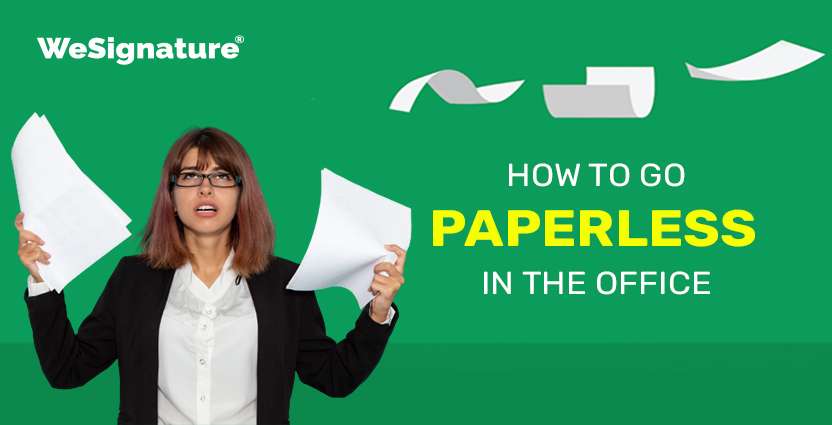Many businesses still rely on outdated paper-based processes even when modern tools exist to drastically cut down on paper use.
The percentage of completely paperless businesses is even lower now, at 18%. We know, right? It’s terrifying. Some really big issues with paper are what really scare people. The process of dealing with paper is time-consuming, distracting, and inefficient, all of which add up to significant financial losses for businesses.

Supplement Your Remote Working and Go Paperless With E-Signature Adoption
WeSignature is an electronic signature service for small businesses that enables quick, productive, cost-effective, and legally compliant document signing process. Adopt this solution today and transform your business completely.
According to one study, businesses lose about $20,000 per knowledge worker annually due to processing paper. However, that is only half the story. If you want to know how bad the paper problem is and how to go paperless in the office, keep reading.
- What are the drawbacks of paper processes?
- What are the advantages of a paperless office?
- How to become paperless in the Office?
What are the Drawbacks of Paper Processes?
To use a paper-based system is to incur additional expenses, slow down processes, and leave yourself vulnerable to security privacy violations.
Cost Pressure
According to Gartner, businesses spend 1% – 3% of their sales on printing costs in the office. In addition to the price of paper, there is also the expense of filing, transporting, and storing papers.
Nucleus Research revealed a ROI of $8.55 for every dollar invested in content management for small and medium-sized businesses. This research outlines the primary advantages and best practices for small and medium-sized organisations to begin saving money and reclaiming staff time.
Also consider the opportunity cost of keeping knowledge employees away from higher-value, higher-productivity duties because of the need to deal with paper-based processes.
Employees’ time wasted on these kinds of activities could be costing your business thousands.
Security Concerns
According to a report provided to Congress every year by the Department of Health and Human Services’ Office for Civil Rights, 62% of data breaches at organisations with more than 500 employees occur due to the improper disposal of paper documents.
This figure shouldn’t come as a shock to you. Because paper is meant to be temporary, after all. You will always be at risk of these kinds of hacks if you don’t have a digital backup. Business continuity might be endangered by the likes of theft and natural disasters like floods.
Another potential security hole is presented by printers, which are still widely used yet inherently unsafe and hackable.
Paper Hinders Productivity
According to the same IDC report, businesses lose 21.3% of their productive time due to inefficient paper handling. The overwhelming amount of data and the inefficiency of paper-based company procedures make it difficult for many workers to keep up with their day-to-day responsibilities and workflows.
Without digitization, paper moves slowly through your company. Because of manual processes, information workers waste time capturing, storing, and forwarding data to others.
As a result, operational efficiency suffers and a “document disconnect” rises up, leading to delays and mistakes in the transfer of documents between essential business processes including procurement, accounting, sales, and human resources (HR).
An Overview of Paperless Office
If your company is serious about making the switch to digital, becoming paperless in the office is the first step. The term “paperless” describes the practice of minimizing the use of paper in favor of electronic solutions. The concept of a “paperless office” focuses on digitization.
Going paperless—What Does it Mean?
Paper documents are converted into digital files. All of your important documents can be found quickly and easily because of scanning, indexing, and a central storage system.
Some tasks that used to be done by hand are now done by machines. The correct document management system, for instance, will collaborate with other applications to streamline processes throughout an organization.
You are able to access electronic documents at any time, from any location, and using any device. Having this capability is crucial if your company has more than one location or if your workers need to access papers from home.
What are the Advantages of a Paperless Office?
Here are three significant benefits of going paperless, along with examples from actual businesses that have gone paperless in the office.
1. Cost savings
Saving money on paper and other operating costs is one of the main benefits of digitizing internal paper-based processes.
- Storage Expenses:
There is no longer a need to invest in filing cabinets or take up valuable space in order to keep paper or hard copies for record purposes.
- Printing and Copying Costs:
Digitization eliminates the need to print numerous copies of a document before passing it around the company. One electronic copy can be safely kept in one location, where it can be easily accessed by all users, using a document management system.
- Transaction Fees in Business:
You have been able to save time and money by switching from manual to automated workflows in the small business. Streamlining processes, for instance, can save the time it takes to collect payments and cut down on material expenses.
- Data Recovery and Security Expenditures:
It’s simple and cheap to use numerous storage sites to keep your data safe. In addition, such data is simple to recover, and it will not disrupt business operations.
2. More Productive Time
When information gathered in one place and properly catalogued, it can be accessed quickly and efficiently. Your staff won’t need to spend time looking for these documents, and they’ll be able to distribute them more quickly and easily inside the company.
Invoicing, hiring new employees, and collecting overdue payments can all benefit from faster turnaround times because of improved accessibility and collaboration on documents. By integrating purchase orders, bills of lading, contracts, and more, you may automate invoice processing.
Integration of applications can also save users time. You can avoid having to do things by yourself and ensure a steady flow of information, for instance, by combining electronic signature software, invoicing, and customer relationship management software.
3. Improved Security and Compliance
You should do what you can to keep your data safe. The consequences for your company’s continuity and your connections with customers may be serious if vital data would be lost.
Using digital solutions, you can have a more secure and risk-free workplace: With encrypted files and communications, you may restrict access to sensitive information and prevent unauthorised individuals from viewing it.
It’s also easier to comply with HIPAA and GDPR, and you’re better prepared for emergencies: In the event of a disaster, you may quickly and easily restore your data from one of your many secure backups.
How to Become Paperless in the Office?
Now that you are aware of the paper problem and the many advantages of going paperless in the office, We will demonstrate how to create a paperless office.
1. Find a Laborious Process
Awful procedures are time-consuming, cumbersome, resource-intensive, and distract workers from more valuable tasks. Human resources, accounting, marketing, and sales are just some of the most prevalent business functions that could benefit from digitalization. The next step is to catalog the procedures that require individual documents, such as invoice processing and employee reviews.
After reviewing all procedures, Accounts Payable stood out as particularly inefficient due to the volume of paper documents it required processing, the number of clerical mistakes it entailed, and the absence of automated workflows.
2. Build your Leadership Team and Promote
Acquiring the support of C-suite executives and upper management is crucial for the success of any endeavor. That’s why it’s so important to put together a leadership team for enterprise content management (ECM) that includes C-suite executives, department heads, and other relevant employees.
These individuals will act as a conduit between other departments and the central office, relaying information regarding the pros and cons of going paperless. Forming this leadership group will guarantee that all participants care about the outcome, have a voice, and push the ideas ahead.
3. Plan to Find Digitalization Opportunities
When you have a complete picture of the present process, you can more easily spot inefficiencies and devise ways to correct them.
- Any time a document, whether via email, fax, or snail mail, arrives at your business, it must be “captured.”
- A company’s routing information describes how new information is distributed across the company when it requires approval, review, or some other kind of action from a higher-up.
- The act of accessing documents is referred to as retrieving information.
4. Create the Solution
In most cases, the anticipation of the completed product’s potential benefits to the target audience begins to grow during the design phase. This strategy relies on your workflow, obstacles, and integration points.
Enterprise file synchronization and sharing (EFSS) systems, such as Google Docs, Box, and DropBox, can use to store and share files; any other data or functionality is outside of their purview. When using these platforms, we have no say over features like user-centric security, automated workflow, or retention policies.
Like avoiding anything too “heavy,” you should take precautions when considering services who specialize in “enterprise” solutions. Most of the time, these are tough, expensive, and take a lot of time.
5. Document and Evaluate the Procedure
An organization cannot just set up a system and leave it alone. Instead, think of your paperless process as an evolving model that you’ll want to apply to more of your company’s operations as it expands.
Documenting the procedure would facilitate not just the effective adoption of a paperless office in other business areas, but also the sharing of information.
Conclusion
A paperless office is not only better for the environment, but it also helps an office increase its productivity and efficiency, saves money, and makes work procedures easier and more pleasant. Users are able to effortlessly share digital documents with one another, which is one of the many benefits of a paperless office.