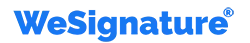8 Benefits of Going Paperless for Businesses in 2023

Benefits of Going Paperless for Businesses: Today’s market has turned highly competitive when it comes to business success. There is increasing pressure to improve efficiency and cut down costs while also maintaining a consistent level of customer service.
One of the best ways to make sure that this happens is by going paperless.
Businesses should adopt different ways in which they can go paperless. For instance, the use of an electronic signature software such as WeSignature can be a great choice.
It allows businesses an easy and efficient way to create an electronic signature in Word, PDF, and another format.
What’s more, the technology that is present today has made going paperless easy than it has ever been before. Many purposeful technologies have entered the market and gained prominence lately.
The finest example is the electronic signature service. Even then, many businesses struggle to make a change. The businesses that have made the change to go paperless already are enjoying incredible benefits that come with the change.
If you run a business and you haven’t yet made a change to paperless workflow then you must know that the process is easy.
By taking a few steps, you can remove the paper from your workflows and start the process of going paperless easily.
In this blog, we will list the common benefits of going paperless for businesses so that you can get better clarity and be encouraged to make a change easily.
8 Must-Have Benefits of Going Paperless for Businesses in 2023
You’re undoubtedly searching for every available opportunity to streamline operations, cut costs, and save time when you’re running a business.
Have you tried going paperless in your business?
The benefits of going paperless for business may astound you.
Let’s get started.
1. Improved Document Management
The capability of finding important information and disseminating it quickly plays an important role in improving a company’s efficiency and even the brand image.
When the employees spend a majority of their time reading piles of papers then the document processing and response time becomes slow.
On the other hand, the decision to go paperless with either an electronic signature service or otherwise can change document management completely.
Going paperless allows you to scan the electronic copies of important documents.
You can sort, file, and even organize important documents for quick retrieval when it matters.
2. Quick Communication
When a business maintains a client email list then it becomes easy to update the clients about various important matters. Right from instantly communicating sales and marketing offers to new policies, anything can be sent to clients in a jiffy.
If you need the customers to sign on the documents then that can be done by going paperless with an online document signing technology. Most people in the present world have instant access to their emails as they use smart devices.
This increases efficiency and also decreases storage costs because the amount of paper copies littering an office space starts reducing.
3. Easy Storage and Retrieval
The photo scanning applications enable business travelers to easily back up the expense reports without the need for saving a pile of papers. There is never any need to bring back the paper-based files to the office.
The electronic files can also be shared with the co-workers on the email. Moving to paperless documentation helps in making the transportation of data easy and efficient. There is never any need for any cumbersome fax machines or document couriers.
4. Automated Saving
In case you make the mistake of throwing paper accidentally, the end result will be that it is lost forever.
On the other hand, the maintenance of an electronic record enables many backup prints.
Let’s say, if you switch to an electronic signature service then you will be able to save documents on the cloud or a hard drive easily.
Important data related to the business can be automatically backed up with the automated saving of the documents.
The data can even be backed up on a scheduled basis and this eliminates any need for small business owners to set aside time for manual backups.
5. Security
Going paperless means promoting data security directly. Remember that the customers will always be more concerned about privacy and data protection.
This requires the businesses to react by implementing data security processes behind the locked filing cabinets.
The best e-signature software for small businesses offers great data security to the users for protecting sensitive data and customer information.
This is the kind of data security that is a lot more than most small companies with limited technology features can build in a physical setup.
6. Eco Friendly
All through the world, there has been an increasing trend of decreasing paper usage which has automatically resulted in an increase in recycled paper. Many businesses are striving to recycle but office copy paper still accounts for a small usage in many places.
However, businesses must step up and become paperless completely as soon as possible. This is good for the environment and also for their business.
A paperless environment will also lead to a decreased energy consumption space. Small to medium-sized businesses use a lot less energy when paper-based resources become inactive.
7. Cost Benefits
The cost savings that come with going paperless extend way beyond the cost of paper which when calculated can be substantial. The cost that is spent on other office supplies such as ink cartridges also ends up decreasing.
An additional up-gradation or even a replacement to expensive office equipment including printing and fax machines can be reduced when the business makes a decision to go paperless.
For example, when businesses create an online signature, they benefit substantially in terms of cost.
Reducing cost is one of the major benefits of going paperless for business.
8. Efficiency
All businesses aim to turn efficient in whatever that they are doing. When the time required to be spent on work is decreased, the team can effectively redirect that time on the important and value-added tasks.
Going paperless for business means that the team members will be spending less time on clerical work and more time on the things that actually matter.
The implementation of an esignature software is an excellent example of this. You can create, file, organize and monitor documents on the internet when you go paperless.
Things such as filing paperwork also become simple when the use of technology can be used for automatically generating applications.
Benefits of Going Paperless For Business – Summing Up
As the new technology becomes available every year, the data storage and electronic communication processes improve too.
In this scenario, making a move towards a paperless environment can effectively increase the potential of a business.
Taking a step to reduce paper usage can significantly help a business to be more efficient and even enhance the level of security protecting valuable information.
If you have more thoughts on the benefits of going paperless in business, please share in the comments section.
conclusion
Going paperless empowers businesses to streamline operations, improve efficiency, and reduce costs while enhancing document management and security. Tools like storing, and sharing documents faster and more reliable, eliminating the need for physical paperwork. Beyond convenience, going paperless supports eco-friendly practices and safeguards sensitive information. Although adapting to digital workflows may take effort, the advantages—from automated backups to improved communication and cost savings—make the shift to a paperless, enabled environment a smart move for long-term business growth.
FAQs – Going Paperless
1: What does it mean to go paperless?
Going paperless refers to the practice of reducing or eliminating the use of paper in various aspects of your personal or professional life. It involves transitioning from physical paper documents to digital alternatives, such as electronic files, cloud storage, and digital communication tools.
2: What are the benefits of going paperless?
There are several advantages to going paperless:
Environmental Benefits: By reducing paper consumption, you contribute to conserving forests and reducing carbon emissions associated with paper production and disposal.
Improved Organization: Digital documents can be easily stored, sorted, and searched, allowing for efficient retrieval and eliminating the need for physical filing systems.
Cost Savings: Going paperless can reduce expenses related to paper, printing supplies, storage space, and postage.
Enhanced Collaboration: Digital documents enable seamless sharing and collaboration, as multiple individuals can access and work on the same file simultaneously.
3: How can I start going paperless?
To begin your paperless journey, consider the following steps:
Digitize Existing Documents: Scan paper documents and convert them into digital files. Organize them into folders or use electronic document management software for easy access.
Opt for Digital Statements and Invoices: Request electronic statements from banks, utility companies, and other service providers. Opt for online billing and payments to minimize paper usage.
Use Digital Note-Taking and Planning Tools: Replace physical notebooks and planners with digital alternatives like note-taking apps or calendar applications.
Embrace Electronic Signatures: Utilize legal electronic signature to sign and send documents digitally, reducing the need for printing and scanning.
4: Is it safe to go paperless?
Going paperless can be safe if you take proper precautions to protect your digital information. Follow these best practices:
Secure your Devices: Use strong, unique passwords for your devices and enable biometric authentication when available. Regularly update your operating system and install security software.
Encrypt Sensitive Files: Utilize encryption tools to protect confidential documents, especially when storing them in cloud storage or sharing them electronically.
Backup your Data: Regularly backup your digital files to external hard drives, cloud storage, or both, to prevent data loss in case of device failure or cyber incidents.
Be Cautious Online: Avoid clicking on suspicious links or downloading files from untrusted sources. Be mindful of phishing attempts and ensure you are accessing secure websites when handling sensitive information.
5. Can going paperless save me money?
Yes, going paperless can lead to cost savings in various ways. By reducing paper usage, you save on expenses such as purchasing paper, printer ink, and storage solutions like filing cabinets. Additionally, digital communication methods like email and online messaging reduce the need for postage and mailing supplies. Over time, these savings can add up, benefiting both individuals and businesses.
6. Can I still print documents if I go paperless?
While the goal of going paperless is to reduce paper usage, there may be occasional situations where printing is necessary. However, strive to limit printing to essential documents only. Embrace digital methods for reviewing, sharing, and storing information whenever possible to maintain the benefits of a paperless approach.
7. What are the challenges of going paperless?
Transitioning to a paperless system may come with some challenges. Adapting to new digital tools and workflows can require a learning curve. Additionally, ensuring the security of digital documents and implementing proper backup strategies are essential to go paperless in the office. However, with the right approach and commitment, these challenges can be overcome, leading to a more sustainable and efficient way of managing information.