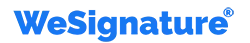How Electronic Contract Signing Software Empowers Your Remote Workforce

With the emergence of distributed labor, electronic contract signing software has transformed into an indispensable device for enterprises. Electronic contract signature software streamlines the process of signature procurement and enhances the efficiency of the distributed workforce.
The global outbreak of COVID-19 has impelled enterprises across the world to switch to remote operations. Remote operations pose challenges to businesses regarding the execution of the signature procurement process. The conventional method entailed the manual signing of contracts, necessitating the physical presence of all involved parties and their signatures.
However, this traditional method has proven to be laborious, sluggish, and expensive in the context of remote work. Considering this particular situation, the use of electronic contract signature software presents itself as a judicious option, especially in light of the legal requirements established by electronic signature laws.
In this composition, we will scrutinise the methodology behind electronic contract signature software that imparts power to the distributed workforce and elaborate on the justification for the incorporation of the said software by businesses.

Transform Your Contract Signing Process with Electronic Contract Signing Software
WeSignature is an electronic contract signing software that enables quick, productive, cost-effective, and legally compliant document signing process. Adopt this solution today and transform your business completely.
What is Electronic Contract Signing Software?
Electronic contract signing software is a cloud-based tool that enables businesses to sign contracts digitally, eliminating the need for physical signatures. With this software, businesses can sign, send, and manage their contracts electronically, from anywhere, at any time. It has become an essential tool for remote workforces, allowing them to streamline their contract signing process and improve efficiency.
Benefits of Electronic Contract Signing Software for Remote Workforces
Electronic contract signing software provides numerous benefits to businesses with remote workforces. Some of these benefits include:
1. Time Savings
Businesses can sign contracts in minutes, compared to days or weeks using traditional methods. It eliminates the need for manual signatures, printing, scanning, and mailing, saving businesses time and resources.
2. Increased Efficiency
It streamlines the contract signing process, eliminating the need for manual paperwork and physical signatures. This results in faster turnaround times, improved accuracy, and better communication between all parties involved in the contract signing process.
3. Reduced Costs
By eliminating the need for manual paperwork, printing, and mailing, businesses can significantly reduce their contract signing costs. It also reduces the risk of errors and delays, resulting in fewer legal disputes and associated costs.
4. Enhanced Security
These signing software provide robust security features, including encryption, authentication, and audit trails. These features ensure that contracts are secure, tamper-proof, and legally binding electronic signature.
5. Improved Customer Experience
Electronic signing software provides a seamless and convenient experience for customers. Customers can sign contracts electronically from anywhere, at any time, eliminating the need for physical presence or paperwork. This results in a faster and more satisfying customer experience.
Features to Look for in Electronic Contract Signing Software for Remote Workforces
In the process of choosing software, it is essential to consider various significant features that would effectively meet the needs of the organization.
1. Cloud-Based Technology
Cloud-based signing software allows users to access their contracts from anywhere, at any time, on any device. This flexibility is essential for remote workforces, as it enables them to sign contracts on-the-go, from any location.
2. Mobile Compatibility
Mobile compatibility is another feature for remote workforces. Electronic contract signing software should be compatible with mobile devices, enabling users to sign contracts using their smartphones or tablets.
3. Customizable Templates
Electronic contract signing software should provide customizable templates that allow businesses to create an online signature and reuse standard contract templates. This feature saves time and ensures consistency in contract language and formatting.
4. E-Signature Options
Electronic contract signing software should provide various e-signature options, including typed signature, handwritten signature, and digital signature. This flexibility enables users to choose the signature option that works best for them.
5. Integration Capabilities
Electronic contract signing software should integrate seamlessly with other business tools, such as document management systems and CRM software. Integration enables businesses to streamline their workflows and improve efficiency.
How to Implement Electronic Contract Signing Software in Your Remote Workforce
To incorporate electronic contract signing software into your remote workforce, a methodical approach must be taken. The initial step involves carefully selecting an electronic contract signing software that caters to your company’s specific requirements.
After selecting the software, the next step requires its integration with your current systems and processes, which demands an extensive understanding of the software’s mechanics. The final step involves imparting relevant knowledge and expertise to your staff to optimize the software’s performance and efficiency.
Best Practices for Using Electronic Contract Signing Software with Your Remote Workforce
To get the most out of your electronic contract signing, there are several best practices to follow:
- Set clear expectations and guidelines for using the software
- Train employees on how to use the software effectively
- Monitor and track contract progress using the software’s analytics and reporting tools
- Integrate the software with other business tools, such as electronic document management software and CRM software
- Regularly review and update your contract templates to ensure they are up-to-date and accurate
Common Challenges and How to Overcome Them
Although this kind of software provides numerous benefits, there are several common challenges businesses may face during implementing it in their remote workforce. Some of these challenges include:
1. User Adoption
Getting employees to adopt new software can be challenging. To overcome this challenge, businesses should provide comprehensive training and support to their employees, highlighting the benefits of electronic signature and how it will make their jobs easier.
2. Security Concerns
Security is a critical concern for these softwares. To overcome this challenge, businesses should select software with robust security features, such as encryption, authentication, and audit trails. Higher management should also train employees on how to use the software securely.
3. Compatibility Issues
Compatibility issues can arise while integrating electronic contract signing with other business tools. To overcome this challenge, businesses should select software that integrates seamlessly with their existing systems and processes. They should also work with their IT department or software provider to resolve any compatibility issues that arise.
Conclusion
Electronic contract signing is an essential tool for businesses with remote workforces. It streamlines the contract signing process, saves time and resources, and improves efficiency. When selecting right document signing software, businesses should look for cloud-based technology, mobile compatibility, customizable templates, e-signature options, and integration capabilities.
To get the most out of electronic contract signing, businesses should follow best practices, including setting clear expectations and guidelines, providing comprehensive training, and monitoring contract progress. By adopting this software, businesses can empower their remote workforce and improve their overall efficiency.