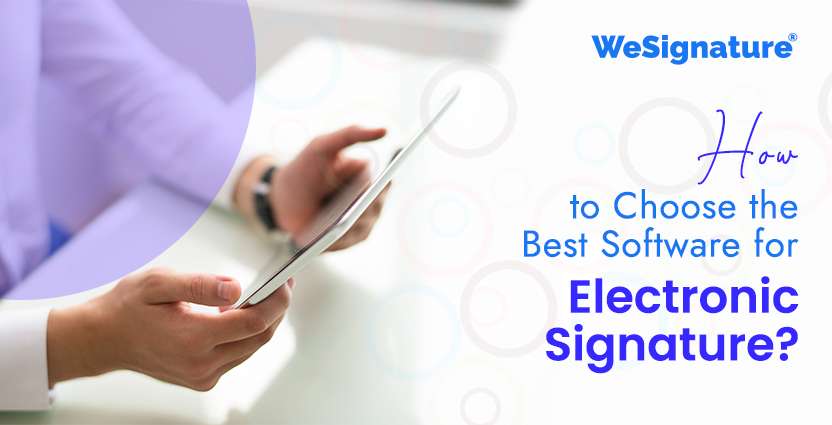As both large and small businesses change their business plans to speed up their digital transformation efforts, many business owners and leaders are putting an emphasis on electronic signatures as the first step in their digital journey.
Due to the increasing demand for digitalization across all business activities, companies are increasingly using software for electronic signature as a means to streamline their work operations, improve the customer service they provide, and shorten the time it takes to complete tasks.

Supplement Your Remote Working and Go Paperless With E-Signature Adoption
WeSignature is an electronic signature service for small businesses that enables quick, productive, cost-effective, and legally compliant document signing process. Adopt this solution today and transform your business completely.
Over the past two decades, there has been a proliferation of companies offering software for electronic signature. How do you compare different providers to find the best service for your needs? Choose the finest software for electronic signature for your organisation’s current and future needs, if you plan to implement electronic signatures as part of your digital transformation efforts.
Comparison between Electronic Signature and Digital Signature Software
Before reading the article to know how to choose the best software for electronic signature. Let’s define some words so we can get a better grasp on the discussion later. The terms “electronic signature” and “digital signature” are often used interchangeably, however they actually refer to two different things.
Electronic Signature
An electronic signature is just a digital version of the handwritten signature online that people have been using for many years. It means that the person signing the contract agrees to be bound by its terms. When compared to traditional handwritten signatures, electronic signatures offer many benefits, such as improved organization of documents and contracts, simplified workflows in the workplace, and a more comfortable signing experience for the signer.
Digital Signature
The word “digital signature,” on the other hand, is not as easy to understand. It refers to the technology utilised by electronic signature software for encryption and decryption. After digital signatures have been applied, the document cannot be altered by anybody except the original signer. The best e-signature providers use digital signature features and functionality into their overall services.
7 Things to Consider When Choosing the Best Software for Electronic Signature
1. Flexibility & Adaptability
Is the e-signature software adaptable enough to meet the evolving needs of your business? When a company initially implements an e-signature technology, it’ll utilise it in one department, but soon it will be used throughout the entire company.
When deciding how flexible an e-signature is, think about the following points:
- Compatible with Multiple Devices: Is the software for electronic signature optimised for laptops, desktops, tablets, mobile devices, and smartphones?
- Multichannel: Does the esignature software give you the ability to improve the user experience across numerous channels, such as the Internet, retail stores, call centers, or even out in the field?
- Modes of Usage: Do you have the opportunity to integrate e-signatures into your applications to fully automate the signing process with this solution? Can you utilise e-signatures in a non-integrated or user-initiated way? Can you utilise a standalone iOS/Android app or SaaS app ? Is the e-signatures app limited in features? Is it still possible to sign an unlimited number of documents?
- Optional Deployment: Does the electronic signature software give your company the option of deploying e-signatures in a public or private cloud, on-premises, or directly behind the firewall of your organisation?
- Authentication and Security: Can the software for electronic signature verify a signer’s identity using a variety of methods, such as SMS One-Time Password (OTP) and proof Of identity? Does it support two-factor or multifactor authentication? Does it provide an audit trail for signed agreements, detailing who signed, when, where, and what they signed. Are signed agreements tamper-sealed, ensuring document integrity of signee?
- Global Support: Does the product offer global e-signature support? Does it allow users to sign papers in more than one language? Does the provider offer data residency options in multiple cloud regions across the globe if cloud storage is required?
- Custom Plans: Does the software’s price meet your business needs? Is there a free option, or do I have to pay for something? When comparing the various pricing tiers, how limiting is the signature platform’s functionality? Does the service overcharge during renewal? How does the pricing work for a single user versus a group?
2. Usability
The ability to sign documents in real time is a major feature of e-signatures, but this benefit can be diminished if the software for electronic signature is poorly designed. Is the electronic signature solution user-friendly? Is it simple and straightforward enough for usage by any signatory on any business document? Is it easy to create online signatures and implement? Is it difficult for a user to upload a hand-drawn signature if they wish to use it? To help your team swiftly prepare documents for signature, the best e-signature software will have a document builder that you can use with a simple drag-and-drop interface.
3. Efficiency of Automation and Process
Does your company’s e-signature software work with your front-end and back-end systems to allow for going paperless transactions? How well do you manage business rules in a signing process? Is the solution versatile enough to include supplementary processing stages such as dynamic data capture, document insertion, and variable signature options? Is it possible to use this system with advanced automation document workflows? Does it support bulk sending? The software for electronic signature should leverage reusable templates to streamline document creation.
4. Custom Branding
Does the electronic signature software make it possible for your company to keep its brand identity constant throughout the electronic signing process? A fully customised e-signing method helps create client trust in digital transactions and leads to high adoption rates.
5. Compliancy
Wesignature meets global norms and standards. Does the e-signature software support all signature types mentioned in eIDAS, UETA, or ESIGN Act? Make sure the software for electronic signature you choose follows all relevant industry standards. In the healthcare industry, for instance, how will your electronic signature system comply with HIPAA rules? What makes an electronic signature legally binding?
6. Identity Verification
Does the electronic signature software support multiple types of identification to verify both known and unknown customers? Does the solution let you use a mix of old and new technologies to reduce fraud and repudiation risks?
7. Integration
Does the e-signature solution offer APIs and SDKs to quickly deploy integrated solutions? Do they offer pre-built integration for example Salesforce,Hubspot, Zoho and so on? Do you have to pay more to use their development environments?
Conclusion
In addition to the factors listed above, it is essential to choose a provider who has prior experience working in your business and an in-depth understanding of the specific requirements of your company. You want to work with a vendor who is genuinely invested in the success of your e-signature project, so do your homework and learn about the vendor’s reputation and the satisfaction of its current clients.
So, If you have not researched anything yet about software for electronic signature, then don’t worry. We recommend you to use Wesignature e signature free software for scaling up your business.